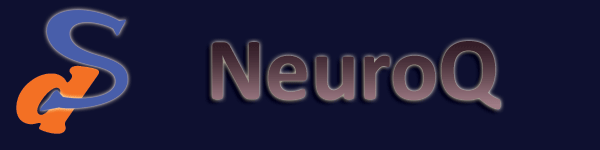A multiple-choice quiz mobile app
NeuroQ is a free multiple-choice quiz with 200 neuroscience questions. The questions are inspired by the BrainFacts book. If you don't understand a question, please see this helpful book for more information.
BrainFacts.org is a public information initiative of The Kavli Foundation, the Gatsby Charitable Foundation, and The Society for Neuroscience.
Visual and auditory feedback
Feedback enhances learning. NeuroQ provides both visual and auditory feedback when a question is answered correctly. Feedback can be turned on or off by touching the "i" information button in the lower right and then selecting options.
AdaptiveQ
NeuroQ uses an adaptive algorithm written by a neuroscientist PhD to keep track of questions that you miss and repeat them more often. This feature can be turned on or off by touching the "i" information button in the lower right and then toggling the AdaptiveQ switch appropriately.
VoiceOver capabilities
NeuroQ has been engineered to read questions and answers aloud to people who cannot see well (or who just enjoy the sounds of the VoiceOver voice).
Under the hood
NeuroQ uses a sqlite3 database of questions.
NeuroQ FAQs
I can't flip back to the main screen after flipping to Settings. How can I?
This is a known issue with NeuroQ 1.0 running on iPad minis. Newer versions (NeuroQ 1.01+) enable flipping with a right swipe in addition to using the done/back button.
Has your question been answered? Ask a support question.